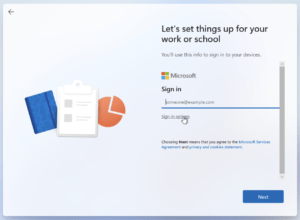Accessing cPanel hosting with SSH Keys
SSH Keys are designed to be very secure. Couple that with a password too and the risk of data breach through brute force log in is very low.
Follow this tutorial to gain secure access to your web hosting via external software. Click on each image to make it larger.
STEP 10
Give it a test. Any issues please contact us via our support portal.
For Putty look here
For WinSCP look here
For Nova (Previously name Coda) or any Panic apps look here
Keep in mind that your private key is very important and you need to keep it safe.